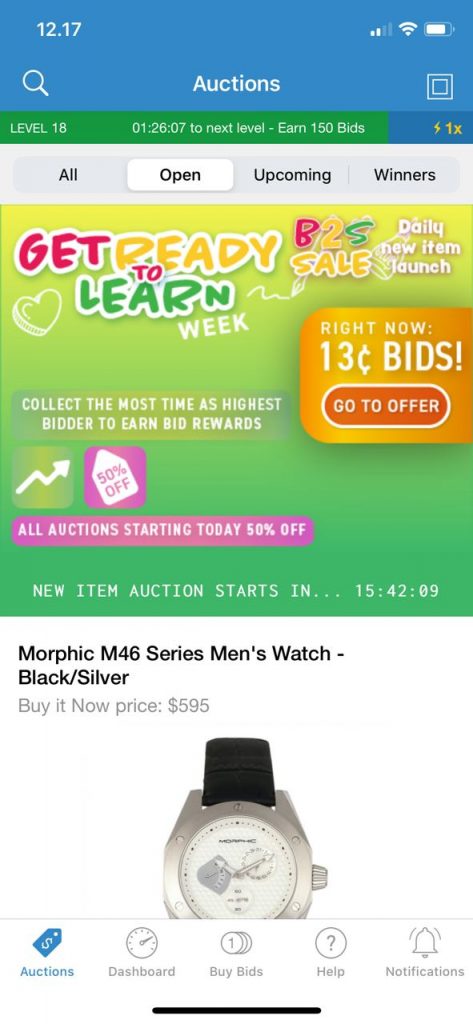Want to Win More Auctions? Download the FREE DealDash App and Start Winning More!

Whether you’re new to DealDash or a seasoned veteran you probably want to hear us out! Launched in 2014 and seeing many versions since, the DealDash mobile app has become the most popular way to bid on your favorite auctions. Whether you’re out of home or just at the comfort of your sofa, you can quickly whip out your mobile device. With the free DealDash app you can easily check your bid balance, place bids, book a bidbuddy or just reminisce your previous wins!
What Can I Do on the DealDash App?
There are quite a few things that you can do on the DealDash app. After you’ve taken a quick glimpse of the daily promotions you might as well proceed to browse all the open auctions on the main page. You can effortlessly do a search for an item, or look through the drop-down menu with all of the different product categories DealDash has to offer.
Pro Tip: You can scroll through the front page auctions in list view by clicking the button on the top right hand corner!
Jump right to the Dashboard from the main view to check out your bidding history, read about any ongoing challenges or to check any offers you might have be pending. From the app you can also add your own avatar and naturally place BidBuddies and bid on auctions. You can do everything you can on your laptop or desktop at home, just in a convenient travel format!
Should you have any questions or concerns regarding the app, the best customer service in town is here to help! DealDash is always willing to help you figure out any concerns. It’s super easy with the mobile app: just click the Help button to find frequently asked questions. If you’re still puzzled, just scroll down to Contact Support to leave us a message or chat live in Facebook Messenger. There’s also a Tips & Tricks section to make the most out of your bids.
One of the most liked features of the DealDash app is the notifications. Get notifications when your BidBuddy is running low, you win an auction or just to read about today’s promotions. These can of course be disabled if you do not want to receive notifications.
If you love the app, then please take a moment to rate it on the App Store and the Google Play store.
Why Should I Use the mobile App?
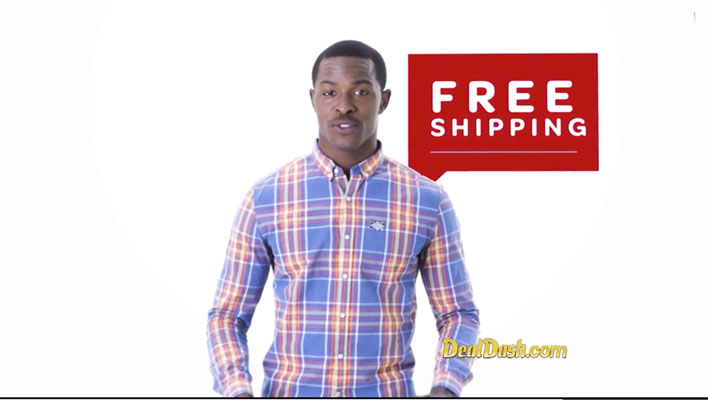
If you’re wondering why you should use the DealDash app instead of just going to the regular site on the browser on your mobile device, it’s simple: When you download the app you get instant access from the home screen of your phone. It’s just one step to click on the app. Should you use the browser on your phone it takes multiple steps to get bidding. First you open the browser, then type in the site address, finally to be signing in with your credentials.
With the app, one tap on the DealDash icon takes you straight into the bidding action. Of course, you can keep using your browser to access DealDash if you wish! But for those who like to keep things simple, download and try out the app. It’s free, so why not?
Choose your platform below.