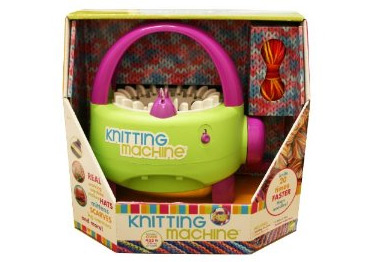If you’ve been following along with my DealDash app for Android blog series you are probably getting used to bidding on the go!
However, if you missed my first two blogs on the subject I will provide a quick refresher on the basics. If you already know how to download and open the app on your Android phone, please skip down to the bottom and I will explain a few of the features that are available on the DealDash app.
If you haven’t yet downloaded the DealDash app for Android, please start off by going to Google Play. You can do this on your computer or phone browser if you like by going to this link. Or you can just go to Google Play and type DealDash into the search box. However, the even easier way to get the app is to go to the Google Play app on your phone and type DealDash into the search box.
Verify that the publisher is indeed DealDash, and go ahead and find the green rectangle that says “install.” Just go ahead and click that button and wait for it to install on your Google Play app.
Once you have finished installing the DealDash app for Android you can click on it to open it up, and you should see a sign-in screen where you can put your regular DealDash sign-in name and password. You can choose to save this information so DealDash will automatically connect for you when you open up the app.
Now that everyone has installed the DealDash app let’s get down to the features that I haven’t explained yet. They are the exact same features that are found on the regular DealDash website, but they are shown a little differently with the app.
 First off, You’ll want to find the current open auctions. Just look at the top of your screen after you have signed in, and you will see the words All, Upcoming, Open, and Bookmarked. To find the current open auctions just click on the word “Open” at the top. This will bring up all of the items that are currently running for auction. Some of these items have already reached the $5 No Jumper limit and therefore are not eligible for bidding. Just check where it says “current bid”, and if it’s less than $5 then feel free to click on the picture to open up the bidding screen.
First off, You’ll want to find the current open auctions. Just look at the top of your screen after you have signed in, and you will see the words All, Upcoming, Open, and Bookmarked. To find the current open auctions just click on the word “Open” at the top. This will bring up all of the items that are currently running for auction. Some of these items have already reached the $5 No Jumper limit and therefore are not eligible for bidding. Just check where it says “current bid”, and if it’s less than $5 then feel free to click on the picture to open up the bidding screen.

Next, you might want to see what auctions are coming up soon. Just look at the top of your phone screen, and you should see the word “Upcoming”. Just click on it, and you will be able to scroll through and see all of the items that are not only just about to start, but if you scroll long enough you should be able to see about 15 hours into the future.

Another handy feature that you should make use of is the “Bookmarked” tab. It’s up at the top of your phone screen, also. When you have been browsing around the Open and Upcoming sections you might have noticed an outline of a star at the top right corner of each auction. If you click the star it will put it into the Bookmarked section of your app for you. That way, if you find something that doesn’t start for a few more hours into the future you can still keep track of it. Just click on the Bookmarked tab, and they will be there for you.

The last feature that I am going to explain is the “Winners” tab. It’s very similar to the Winners tab on the desktop site – just click it and you will be able to scroll through hours and hours of awesome DealDash wins!
I hope this helped some of you Android-loving DealDashers! If you’re interested in reading even more tips and tricks check out the “Tactics & Tips” section on DealDash. The DealDash app has saved me a ton of time and money. I hope you enjoy it! Good luck and happy bidding everyone!



 First off, You’ll want to find the current open auctions. Just look at the top of your screen after you have signed in, and you will see the words All, Upcoming, Open, and Bookmarked. To find the current open auctions just click on the word “Open” at the top. This will bring up all of the items that are currently running for auction. Some of these items have already reached the $5 No Jumper limit and therefore are not eligible for bidding. Just check where it says “current bid”, and if it’s less than $5 then feel free to click on the picture to open up the bidding screen.
First off, You’ll want to find the current open auctions. Just look at the top of your screen after you have signed in, and you will see the words All, Upcoming, Open, and Bookmarked. To find the current open auctions just click on the word “Open” at the top. This will bring up all of the items that are currently running for auction. Some of these items have already reached the $5 No Jumper limit and therefore are not eligible for bidding. Just check where it says “current bid”, and if it’s less than $5 then feel free to click on the picture to open up the bidding screen.






 Another part of having a great Christmas party is having great food, of course. If you have been paying attention to this blog in the past month or so you might have read my Thanksgiving blog. This blog can give you some pointers and ideas for making “real food” which can be found at this link
Another part of having a great Christmas party is having great food, of course. If you have been paying attention to this blog in the past month or so you might have read my Thanksgiving blog. This blog can give you some pointers and ideas for making “real food” which can be found at this link